Hungry for more?
Thanks for reading our blog! If you want to find out more then be sure to get in touch.
We are always happy to provide advice, guidance or tell you a little bit more on how we can help you brand.
Email: enquiry@researchbods.com
Let’s start off with the basics. If you’re dealing with a large number of customers, you need to deal with their personal data. That means any provider needs to tick the boxes in terms of data privacy, security and protection. While some providers may be purely selling you the software, its still important to check they have considered security.
There are a surprising amount of resellers out there. If a provider doesn’t have their own tech then this may become a challenge when it comes to customisation or in executing more complex activities. If they have third party or offshore development then this may lead to slower turnaround times and a greater chance of miscommunication. To be frank, when you have an urgent requirement, you don’t really want to be waiting while morning breaks on the other side of the world.
You would think given how obsessed we all are with our mobiles that responsive design would be a given, but that’s not always the case! Any Insight Community should be mobile friendly and/or use a standalone app that members can download.
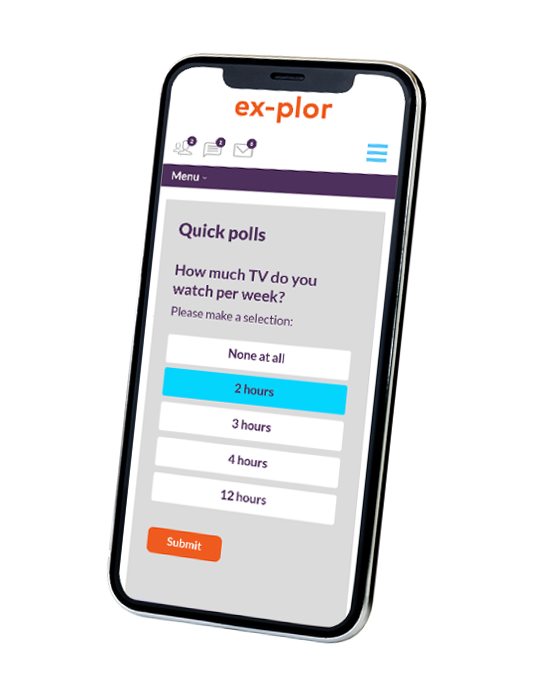
If you’ve ever spent more than five minutes comparing different platforms, you’ll know that they all have very similar features. That’s why it’s really important that if you have specific use cases or tools in mind, that you ask to see them. We always recommend that people ask for a personalised demo early on in their research. Ask to see specific features in action and not just the polished “here’s one we did earlier” version.
As well as thinking about specific features, it’s a good idea to consider the different types of projects you are likely to run. While you might have a decent idea of how you’d go about running them through a community, it’s a good question just to gage how experienced the provider’s team are, hear about other projects they’ve run and maybe even learn a few new approaches.
Even where you might be buying an off-the-shelf solution and plan on doing everything yourself, there’s a big difference between launching a community and it actually being successful. The set-up and first six months are crucial for any community to be seen as a vital asset across your business and not just an expensive tool that Insight teams use. The actual deployment of an Insight Community may only take weeks (we can actually turn go live with ex-plor lite in 24 hours) but in order to get it right, it’s important that any provider takes the time to get to know you brand, challenges and sets up for success.

Too often the people who are front and centre on the website, in the pitch meetings etc are not the people actually looking after your community. It takes a lot of different expertise to run a successful Insight Community. There are different skills involved in having the right technology, recruiting and engaging the members, crunching the data and matching up community activity with company strategy. Whilst all of these roles can’t all be at a senior level…it’s important that the right people are looking after the health of your community. It’s also important to understand the size and shape of the provider. Where are their people based? Do they have a dedicated technical department? Who handles community engagement? How long have people worked there?
Segmentation is a chunky piece of work and Insight Communities are a great way to bring segments to life to different stakeholders, carry out agile research and find out the best ways to tailor your messaging. (for more, why not check out our blog) One platform should be able to house multiple segments in a dynamic way. At a basic level this should mean that you can filter your members on different variables so you can assign tasks to certain demographics etc. It’s also important to have some level of filtering when looking at reporting across the community. At a more advanced level you may want to partition off your community, not only so it looks and feels different to different segments but so that those members get relevant tasks, have discussion rooms with similar people etc. As well as understanding the practicalities of how a platform will handle segments, these types of question can also help you to understand what type of clients a platform provider has, how they can appeal to different types of user etc.
The ultimate success of an Insight Community is how well its adopted within an organisation. A key component of this is in reporting. It can be difficult to plan ahead and think about all the different way you might want to visualise your results. After all it’s not like you can go to your stakeholders and ask them how they’d like to see a report on something which doesn’t exist! Still, it’s good to have an idea of the probable outputs you might want from your community, what file formats you might need or integrations with existing dashboards. It’s also good to understand the likely turnaround to deliver reports. It’s no use if your provider will take a week to respond to a request and then another to complete the report.

Members make magic. There should be an ongoing process of recruiting, onboarding, monitoring and engaging with members in order to have a happy and healthy community. Even where you might be responsible for this internally, its still good to see if your provider has tips or advice on what will work well, how to find the right people and how to ensure member retention is high.
Nobody likes hidden fees! There are a number of different ways in which providers might cost a community. This could be activities running per month, the number of members etc The problem for many providers is that it is difficult to offer up a ‘ballpark’ cost without all of this information. While price and contract discussion may come later, its good to get an idea about the potential charges if say, you want to run more projects than originally projected or you’ll need more members down the road. Some providers are very strict in adhering to the activity levels in their contracts and this can lead to significant and somewhat unexpected costs. As such its worth asking how a provider how they have handled past variations with clients and the best way in which to avoid unexpected costs.
Last but certainly not least, it’s important to understand where you as a client fit in. What are the steps you should take in order to ensure success? How can you make the process smooth? What different departments/data sources might you need to tap into? What permissions will you need to grant? Your provider should have a solid client onboarding plan, a calendar that they will work to and be able to anticipate any future blockages.
