
Finding the right words is everything. Brands are constantly trying to balance the need to convey more information in less time, whilst also providing quality and context to what they are saying. Text highlighter is a simple but effective tool that can help you understand which phrases stick out to respondents as well as understanding the emotion behind them.
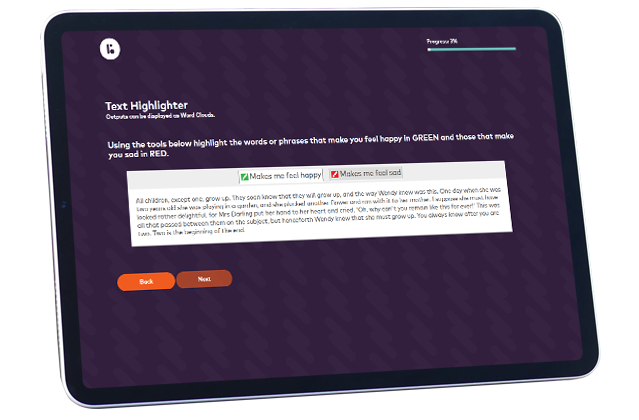
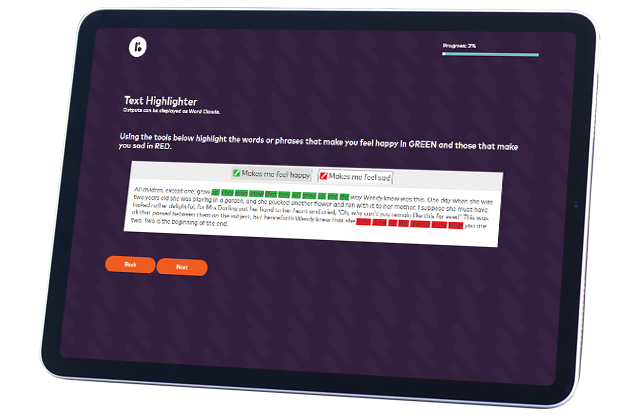
While collaborative writing tools like Google Docs are easy to use, they just don’t cut it when you want to integrate text feedback into the context of a larger survey.
Pull out text from a campaign to examine the effectiveness of different strap lines without the distraction of images/layout etc.
It can be tricky to know where to pitch documents in relation to audience understanding. You want to ensure that every piece of content is accessible, but without alienating a more informed reader. Text highlighter is a great way for respondents to highlight areas they do or don’t understand, or sentences where they learned something new.
Variety is the spice of life and wherever possible you should try and use a mix of different question types to keep any survey engaging!